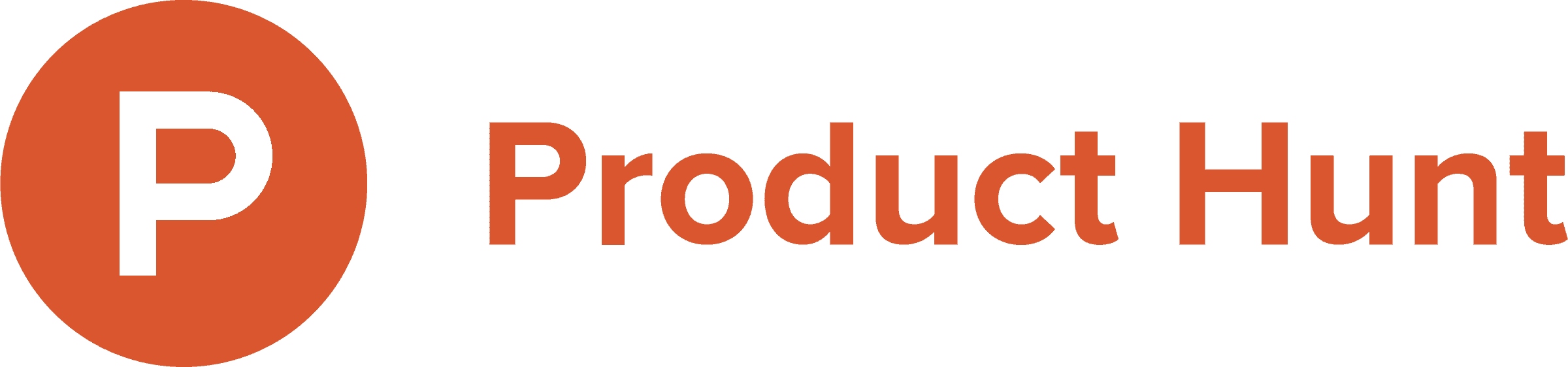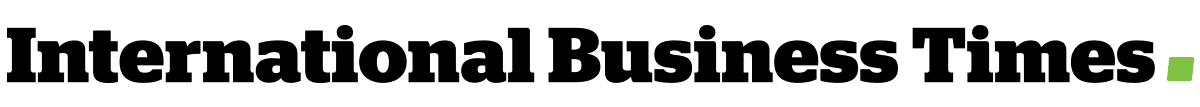Scheduled helps you to be a better friend by allowing you stay in touch with people around you at the moments that matter. Write and scheduled a message and never forget to send another birthday wish, kind note or ‘Good luck’ on somebody’s driving test.
Schedule your text messages
Scheduled is an app that allows you to schedule written text messages. We are the only app that makes it possible to schedule and send messages automatically with iMessage, WhatsApp, Telegram, SMS & Email.
Be a better business
Scheduled helps you to be a better business by sending prewritten messages to your clients, staff or network automatically. You can schedule and (auto)send appointment reminders, meeting reminders to individuals and groups.
Scheduling was never easier
Send Messages Automatically
For iMessage, WhatsApp, Telegram and Email, it’s possible to schedule and send messages automatically. For this, you need to install a Personal Automation in Apple Shortcuts.
Import your calendar
Simply import your Google or Apple calendar and scheduled recognizes your events and appointments.
Message suggestions
Scheduled registers your events and appointments and gives you suggestions for important messages.
Send group messages
Import your contacts and create groups, so everyone will receive your message at the same time.
Recurring events
Repeat your messages for recurring appointments or events. Choose the amount of repeats you’d like.
Schedule text on iphone
Schedule your text messages for iPhone with the Scheduled app.
What people say about Scheduled
Industries
Scheduled is used by professionals in different industries. Check out how others use Scheduled to be a better business.
Small Business
Small business owners use Scheduled to (auto)send appointment reminders, sales follow-up messages or other messages to their clients or staff.
Healthcare
Schedule helps health professionals to keep in touch with – and send valuable reminders to clients or patients.
Fitness
Fitness professionals use Scheduled to boost the morale of their clients, decrease the no-show rate for appointments, and to stay in touch with their clients
Beauty
Beauty professionals use Scheduled to engage with their clients, make sure no one misses an appointment, and to stay in touch with their clients.
Church Communities
Church communities use Scheduled to build a steady relationship with their community, keep them updated and make everybody feel engaged.
How it works
1. Write your message
Write your message for your personal or business network
2. Select a contact or group
Choose from your contacts or created groups
3. Auto Send or Reminder Message
Choose to schedule a reminder or send your message automatically
4. Repeat or not
Send your message just once, or repeatedly
5. Get reminded (when not using Auto Send)
When not using Auto Send: get reminded with a notification to select your favorite messenger
6. Get notified (when using Auto Send)
Reach anybody easily and quickly
98
95
90
Our stories

Become 25% happier: write a gratitude letter
Basic
Free
- Schedule 5 Reminders
- Repeat Messages
- Import Your Birthdays
- Import Your Calendar
Premium
- Send messages automatically with iMessage
- Send messages automatically with WhatsApp
- Send messages automatically with Telegram
- Unlimited Reminders
- Unlimited Simple Reminders
- Repeat Messages
- Import Your Birthdays
- Import Your Calendar
Automation + SMS
- Send messages automatically with iMessage
- Send messages automatically with WhatsApp
- Send messages automatically with Telegram
- 30 SMS credits p/m
- Unlimited Reminders
- Repeat Messages
- Import Your Birthdays
- Import Your Calendar
Basic
Free
- Schedule 5 Reminders
- Repeat Messages
- Import Your Birthdays
- Import Your Calendar
Premium
- Send messages automatically with iMessage
- Send messages automatically with WhatsApp
- Send messages automatically with Telegram
- Unlimited Reminders
- Unlimited Simple Reminders
- Repeat Messages
- Import Your Birthdays
- Import Your Calendar
Automation + SMS
- Send messages automatically with iMessage
- Send messages automatically with WhatsApp
- Send messages automatically with Telegram
- 30 SMS credits p/m
- Unlimited Reminders
- Repeat Messages
- Import Your Birthdays
- Import Your Calendar
Free
$ 0.00
Per Month- Schedule 3 Reminders
- Repeat Messages
- Import Your Birthdays
- Import Your Calendar
Basic
$ 3.99*
Per Month- Unlimited Reminders
- Unlimited Simple Reminders
- Repeat Messages
- Import Your Birthdays
- Import Your Calendar
Premium (Automation)Most Popular
$ 4,99*
Per Month- Send messages automatically with iMessage
- Send messages automatically with WhatsApp
- Send messages automatically with Telegram
- 30 SMS credits p/m
- Unlimited Reminders
- Repeat Messages
- Import Your Birthdays
- Import Your Calendar
* These are US prices, non-US prices may differ. Find your country specific prices in the AppStore.