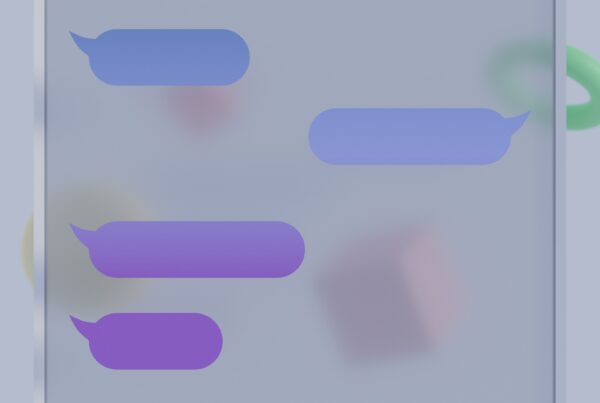In our busy lives, maintaining timely and consistent communication can be a daunting task. This is especially true for iMessage users who juggle between personal and business communications. Enter the Scheduled App – a powerful tool that allows you to schedule automated iMessage texts, ensuring you never miss a beat in your communication. In this article, we guide you on how to navigate this user-friendly app to automate your iMessages.
The Power of Automated Messages
Automating your messages is a significant step towards improving your communication. It ensures you never forget to send an important message, be it a friend’s birthday wish, a business meeting reminder, or even a simple check-in text. By scheduling your iMessages, you free up your mental space, allowing you to focus on other pressing matters.
How to Get Started with the Scheduled App
Start by downloading the Scheduled App from the App Store. The app boasts a user-friendly interface that makes setting up a breeze.
Guide to Scheduling Automated iMessage Texts
Step 1: Launch the Scheduled App
Once installed, open the Scheduled App on your device.
Step 2: Compose Your Message
Click the “+” icon to start crafting your message. Type your intended message in the provided space.
Step 3: Choose the Recipient(s)
Select your message recipient from your contact list. The app allows you to send the message to one or multiple contacts.
Step 4: Set the Timing
Choose the date and time you want your message to be delivered. This feature gives you control over the precise timing of your message.
Step 5: Select ‘iMessage’
Under the ‘Send with’ option, select ‘iMessage’.
Step 6: Enable Automation
Switch on ‘Auto Send’ if you wish for the message to be sent automatically at the scheduled time. To enable this, you will need to configure a Personal Automation in Apple Shortcuts.
Step 7: Save Your Settings
Hit ‘Schedule Message’, and you’re all set! Your iMessage will be sent automatically at the set time.
The Scheduled App simplifies your digital communication, ensuring you never miss an important event or message. It’s a time-management game-changer, keeping your personal and business communications in check.