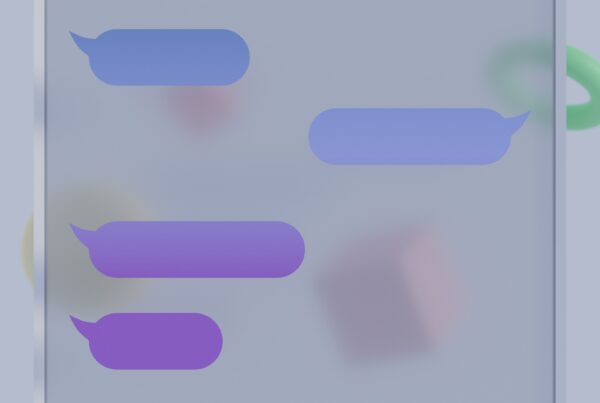In today’s fast-paced world, every second counts. The way we communicate, especially in the realm of business, often requires promptness and precision. Yet, sometimes, the perfect moment to send a text might be hours away, or you might fear forgetting an important message. The solution? Scheduling text messages. Especially for iPhone users, there’s an app that stands out in this niche: Scheduled.
Why Schedule Text Messages on iPhone?
Before diving into the solution, it’s essential to recognize the problem. Here are a few scenarios where scheduling text messages can come in handy:
- Global Teams: With team members across different time zones, it can be disruptive to send texts in real-time. Scheduling ensures that messages get delivered during work hours, regardless of where you are.
- Birthday and Anniversary Reminders: Forget belated wishes. Schedule a heartfelt message days, weeks, or even months in advance.
- Client Communications: Schedule appointment reminders, follow-ups, or promotional messages to keep your clients engaged.
Introducing: Scheduled App for iPhone
When it comes to iPhone, not all apps are created equal. The Scheduled app shines for various reasons, making it the go-to choice for users looking to enhance their messaging efficiency.
Seamless Integration with Popular Platforms
Scheduled isn’t limited to just SMS. It extends its prowess to platforms like iMessage, WhatsApp, Telegram, and even Email. More impressively, the app boasts automation for iMessage, WhatsApp, and Telegram. This automation ensures that your messages are sent at the precise moment they are scheduled for, without any further action on your part.
User-Friendly Design
The Scheduled app offers an intuitive interface, ensuring even the least tech-savvy individuals can navigate with ease.
Smart Calendar Imports
By integrating with your Google or Apple calendar, Scheduled detects upcoming events, prompting timely message suggestions.
How to Use the Scheduled App
- Write Your Message: Be it personal or business-related, draft your perfect message.
- Pick Your Recipient: Select from your contacts or even groups.
- Choose Delivery Time: Pick the ideal time for your message to be delivered.
- Relax: With automation capabilities, the Scheduled app can send your messages on platforms like iMessage, WhatsApp, and Telegram without any further prompts.
Conclusion: Efficiency at Your Fingertips
In an era where communication is crucial, Scheduled offers iPhone users the perfect tool to enhance their efficiency. By allowing you to schedule and automate text messages, this app ensures you’re always on top of your game, never missing out on an important moment or opportunity. Embrace the future of communication with Scheduled, the top app for scheduling and automating text messages on iPhone.